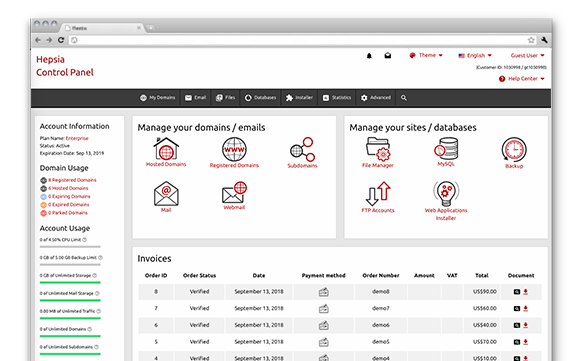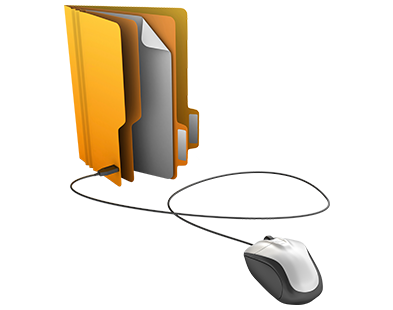The Bean Counter Site Control Panel is among the crucial features of our cloud website hosting plans platform. It represents a new and intuitive approach to managing your sites and everything associated with them. We have prepared all the tools that you will need for your day–to–day website management necessities.
One of the most essential aspects of the Bean Counter Site Control Panel is that it is the only Site Control Panel that you’ll need – you will no longer have to sign into different locations. You can finally administer your domain names, your websites and your payment transactions from a single location. Scroll down to see what else we have included for you.
E Mail Manager
Working with mail accounts can be very easy
Working with electronic mail messages is easy. Yet, managing e–mailboxes can be hard. This is where our E Mail Manager comes to help. It enables you to not only quickly create new and modify existing email mailbox accounts, but to also easily redirect e–mail messages, to configure e–mail filters, to request email spam protection, etc., via an easy–to–use user interface.
And in case you use an email client, you can utilize our auto–config scripts for the most famous mail clients for Linux and Windows. All you have to do is download an autoconfig file and your mail client will momentarily configure your new email box.
Domain Name Manager
Manage everything from a single place
The Domain Name Manager is the only place you have to visit in order to manage your domains. With just a few mouse clicks, you can forward or park domain names, alter WHOIS settings or modify DNS resource records.
The best of all is that, when you are all set, you can instantly start working on your web site – you can upload new files, create databases or install web applications. All due to the fact that all the tools are located in one single Site Control Panel.
File Manager
Manage your website content right from your Site Control Panel
When you work with files, you need a simple way to handle them. This is especially true when the files you’re working with are the ones that make up your site. For this reason, we’ve built our very own File Manager. With it, you will gain rapid access to every feature by using our right–click shortcut menus and our quick access icons.
With our File Manager, you’ll be able to also choose and modify multiple files, to uncompress ZIP archives, to upload and move files from one place to another by merely dragging them into the preferred location and a lot more.
Marketing Tools
An RSS News tool, a Sitemap Generator, a GeoIP redirection tool
In our Site Control Panel you’ll find a number of marketing tools – our Sitemap Generator, our RSS News module and our GeoIP forwarding tool.
With their help, you’ll be able to quickly get all your webpages indexed by the search engines, to display news feeds on your website without difficulty and to direct visitors from different geographical regions to different sections of your website.
A Quick Website Installer
Build your new web site in 4 easy steps
If you have to build a new website quickly, but you don’t want to waste hours looking for the right website theme for it, we have an ideal solution for you – the Web Site Installer integrated into the Bean Counter Site Control Panel. With it, you can publish your new website online in just 4 easy steps, which will take less than 5 minutes!
For your next site, you can select from among over one hundred charge–free website themes designed by us for various types of websites – e–shops, blogs, portfolio websites, business portals, etc.
Website Accelerator Instruments
Improve your online performance with our web accelerators
The faster your website loads, the better. But at some point, you’ll have to tweak the code. And this is the time when you can take advantage of our selection of Website Accelerator Instruments, which consists of Node.js, Memcached and Varnish.
Using them, you’ll be able to pull a little bit more power out of the machine your website is located on and to increase your website’s speed tremendously.
ModSecurity
Automatic protection of your web sites from harmful actions
When you own a site, it’s imperative to have it secured against all possible assaults. The Bean Counter Site Control Panel offers you automatic protection against known hacker assaults, cross–site scripting assaults and URL forgery assaults – the ModSecurity web application firewall. ModSecurity is enabled by default for all the web sites in your account.
The ModSecurity Apache module stops requests to your web sites on the basis of predefined rules. We have compiled a huge list of confirmed harmful requests, so you do not have to do the work on your own. ModSecurity demands no further setup on your part.
Stats Manager
Up–to–the–minute information on your site visitors in your Site Control Panel
Being aware of how people interact with their website is vital for any site owner. With the Stats Manager in the Site Control Panel, you’ll get real–time statistics about everything that your visitors do on your web site from the very moment it is published to the Internet, with no configuration needed from you.
At any given moment, you can see just how many people have visited your site and the average time they’ve spent on it. You can also view unique and return visits, page impressions, most–visited webpages, most popular keywords, entry and exit pages, and a lot more.
Marketing Tools
The Control Panel comes with a number of Marketing Tools like an RSS Feeds interface, a Sitemap Generation tool in addition to a GeoIP re–direction tool that will help you promote your web sites.
Web Site Installer
Together with the Site Control Panel, it is possible to create your very own site within minutes. Just go with a theme for your website and after that specify the place you would like it to be set up. That’s it. A new site is going to be on the internet with a click of the mouse.
Web Site Generation Application
Bean Counter’s web based Web Site Generation Application will help you kickstart your net presence today with quick point and click actions. No HTML or CSS abilities will be expected on your part. Over 100 themes to pick from.
Hepsia
- Live Demo
Service guarantees
- All of our bundles come with absolutely no setup rates and also a 30–day reimbursement warranty. Our common response time frame is usually 20 mins.
Compare our prices
- Quickly examine the resources and features offered by our hosting deals. Find out which bundle will provide you with precisely what you’ll need to install and manage your web sites comfortably.
- Compare our hosting plans
Contact Us
- It is possible to get in contact with us while in business hours on the phone for just about any general information.