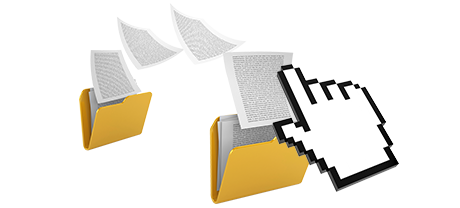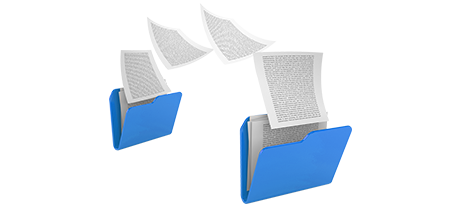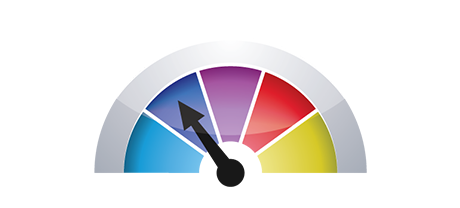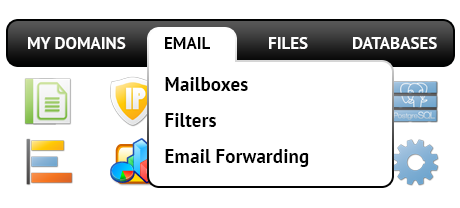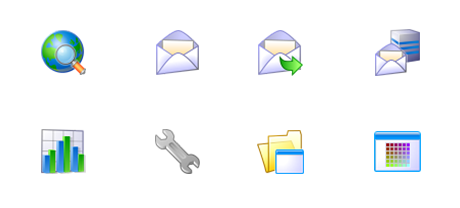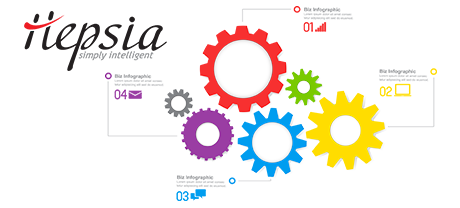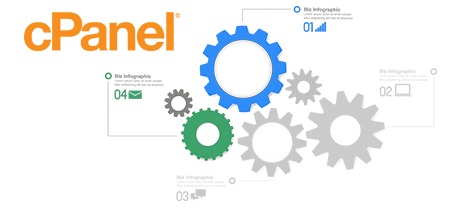The cPanel Control Panel used to be the indisputable leader among web hosting administration user interfaces not long ago. The moment cloud website hosting became popular, the cPanel system didn’t adjust to the new standards and come up to the needs of the changing hosting market any longer.
The Bean Counter Control Panel was made to operate on a cloud web–site hosting system and can rather quickly be customized anytime a brand–new capability is introduced. It’s a one–stop tool for maintaining your online presence together with your domains, websites, billing and your support tickets.
1. Domain name/billing/site settings
The Bean Counter Control Panel enables you to easily control your domain names, e–mail messages and web sites with a click of the mouse. By doing this, it will be easy to deal with every aspect of your web presence from one location.
If you ever need individual website management interfaces – one for your websites, and another from where you can manage your domain names and billing, then cPanel is made for you. However, you’ll have to sign into 2 locations at the same time to properly handle your web presence.
2. File Hierarchy
With the Bean Counter Control Panel, all of your domain names and subdomains are going to be separated from one another. Each website can have its very own folder segregated from the rest inside the main directory of your hosting account. You can quickly move from working on one site to maintaining another.
With the cPanel Control Panel, you will have just one website hosting account for your main site and in case you intend to activate other web sites within the very same web hosting account, they’ll be added as sub–folders of your main site. This will make handling multiple web sites definitely complicated.
3. File Manager
The Bean Counter File Manager is meant to operate exactly like your desktop file explorer. Offering features like drag and drop file uploading, right–click navigation menus, archive/unzip options, and so forth., it will make working with your data files quick and easy. Moreover, you can find a built–in WYSIWYG manager and a program code editor.
The File Manager of cPanel is slow and limited in features. Uploading many different files takes a considerable amount of time and does not offer drag & drop support. The integrated archive/unzip tool is hard to rely on and the file editing tools will offer you only basic controls. There is no fast access to the available file management functionalities.
4. Zero–cost Bonus Tools
With the Bean Counter Control Panel, you you’ll get a good deal of 100–percent–free gifts developed by our company. They’re available totally free with each web hosting solution, which works with Bean Counter’s Control Panel. With each package, you can employ tools such as the Web Site Installer, the Applications Installer, the PHP 1 Click Framework Installer, the Web Site Generation Application, an array of Advanced Applications, and much more.
The cPanel Control Panel is delivered through a paid certificate and add–on bonuses will be integrated for an additional charge. Because of this, even if your company features no–charge gifts inside the cPanel, their actual value is going to be calculated into the price of your web hosting plan. At the same time, the quantity and sort of 100–percent–free bonus tools will be different from one hosting company to another.
5. Control Panel Interface Operational Speed
We have designed our Control Panel to perform smoothly on our equipment only. This will make it much faster than many other site management solutions. We’ve also tweaked it to
make usage of the full potential of your Internet connection – the faster your Internet is, the faster our Control Panel will be working.
The cPanel Control Panel is installed on a large number of machines, running on a variety of software and hardware configuration setups. However, its wide–spread distribution leads to much slower and much less protected performance as compared with alternative site management interfaces that have been designed for just one platform only.
6. Multi–domain name Administration
The Bean Counter Control Panel enables you to flawlessly take care of several sites and their domain names from one place. Each individual site will have its own separate folder in the root directory of your account and will also be absolutely separate from the rest. In this manner, you may use only 1 hosting account to manage as many domain names and sites as you need.
The cPanel Control Panel will keep different elements isolated – you’ll have to manage your domain names from 1 login area and your websites from a separate one. Each site possesses its own Control Panel. Controlling many different websites from a single Control Panel is also possible, but could be rather confusing simply because all additional domain names will be kept in the folder of the principal domain name.
7. Control Panel Menu
When using the Bean Counter Control Panel, you’ll be able to instantly move from one area to another making use of our handy top menu. It boasts links to each section of the Control Panel in addition to a quick explanation of what precisely you’re able to do there. In this way, even if you do not understand what the specific section implies, you’ll have the ability to fairly quickly become familiar with its capabilities.
The cPanel Control Panel lists all available icons on the homepage, which means that it’s not adapted to your particular demands. Additionally, as soon as you enter a menu, you cannot immediately switch to another one and will have to return to the homepage instead. This type of navigation can be extremely frustrating for you, particularly if you utilize lots of sections anytime you update your websites.
8. Demo Control Panel Accounts
Using the Bean Counter Control Panel, we’ve designed a fully featured demo for you to take a look just before signup. You will get access to a demo cloud website hosting plans account from where you are able to setup email accounts, install web applications, generate brand new sub–domains, and also make a website with any of our site builders, etcetera. In case you like what you have come up with – you will be able to sign up through the demo account and keep the things you have created thus far.
From the demo website hosting account of the cPanel Control Panel, you’ll be able to solely get acquainted with look and feel of the user interface. Nearly all capabilities are unavailable and you can’t in fact go off the home page. With many hosting suppliers, you’ll be granted entry to a normal cPanel demo account, and will not be able to experience the Control Panel you’ll actually be using to handle your websites if you enroll.
With the Bean Counter Control Panel, managing your sites will be simple and pleasant. Simply take a look at the Site Control Panel demo and examine the included characteristics and tools to decide by yourself.
Hepsia
- Live Demo
Service guarantees
- All of our bundles come with absolutely no setup rates and also a 30–day reimbursement warranty. Our common response time frame is usually 20 mins.
Compare our prices
- Quickly examine the resources and features offered by our hosting deals. Find out which bundle will provide you with precisely what you’ll need to install and manage your web sites comfortably.
- Compare our hosting plans
Contact Us
- It is possible to get in contact with us while in business hours on the phone for just about any general information.