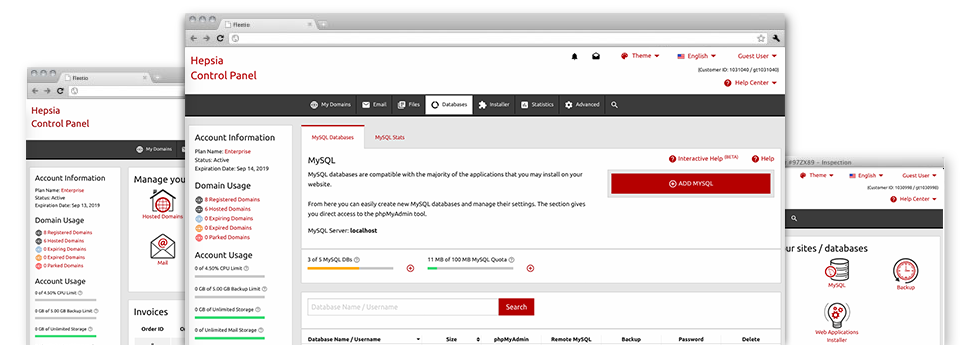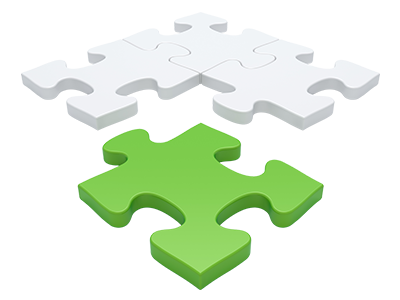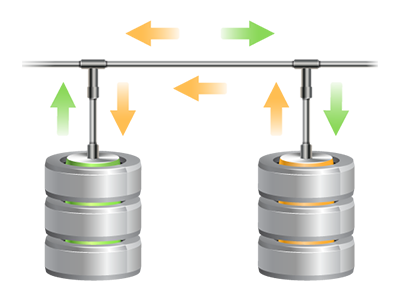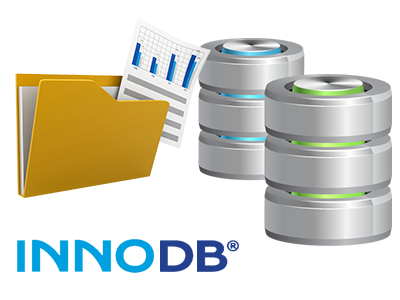With the Database Manager included in the Site Control Panel, it will be easy to set–up brand new MySQL and PgSQL databases right away! Additionally, you will possess immediate access to the management area software programs (phpMyAdmin and phpPgAdmin, respectively), which means you can effectively modify the database you want.
A Convenient User interface
Manage your databases with simply a click of the mouse
Taking control of your databases is easier than in the past, due to the Site Control Panel interface for MySQL and PgSQL management! Even if you do not have detailed experience in working with databases, it will be effortless to deal with the Database Manager.
You can make a brand new database by just entering the user name and password or create a database back–up with a click of the mouse. Also, from the Data Manager you will possess direct access to the management area for each and every database, which enables you to easily revise it.
Very easy Database Backup
Take care of your database content with only a mouse click
If you have dealt with databases, you know that creating a manual database back–up just isn’t a basic task. As a way to change this, we’ve created a simple tool that can back up your complete database with simply one click of the mouse. The data backup file shall be ready for you in less than a minute, depending on the size of the selected database.
There won’t be any restrictions on exactly how many copies you could make for a selected database.
PgSQL Support
By far the most protected open source databases
Just about all of Bean Counter’s cloud website hosting plans bundles provide PgSQL support. Whilst dropping behind MySQL when considering acceptance and application, PgSQL databases are renowned for giving the greatest level of protection for your web site content material. That is the key reason why brands like Skype and Yahoo go with PgSQL databases as opposed to MySQL.
With respect to database management, PgSQL is identically simple as MySQL.
InnoDB Databases
The newest face of MySQL
With Bean Counter, you will inevitably discover the most recent edition of MySQL as well as the default MySQL storage engine – InnoDB, mounted.
InnoDB is a lot more reliable when compared to the old storage engine’s edition – MyISAM. It is ACID–compliant and, above all – it gives you full transaction support. Additionally, it uses row–level locking, rather than MyISAM’s table–level locking, that used to lead to performance issues at peak usage occasions.
Detailed Database Stats
Detailed stats for all of your databases
Bean Counter offers you an effortless way to keep track of the database usage of your busy web sites. Through the descriptive database statistics user interface, that’s incorporated into the Site Control Panel, you’re able to track the load generated by your busy websites in real time. The supplied information will assist you to evaluate the database load changes each hour, each day or monthly.
You can record the database load for your websites from the Database Stats area of the Site Control Panel. The table onscreen reveals the database queries generated during the present month. To examine details for a previous month, just click on the back arrows located at the top.