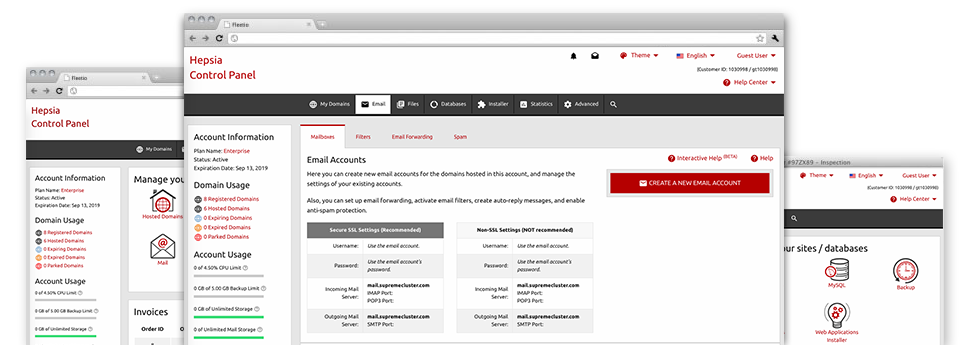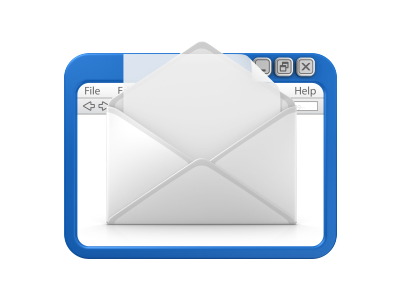Although working with email messages generally is an uncomplicated process, managing the mailboxes for a web site might be a challenging process. Unless you possess an easy–to–work–with user interface, just like the E Mail Manager so you’re able to complete the task. It arrives with an abundance of built–in helpful tools that will help carry out complex jobs within a few clicks of the mouse. Take a look at precisely what the E Mail Manager is capable of doing to suit your needs!
Anti–Spam Protection
Spam will be driven out of your respective e–mail accounts
We have made a custom anti–spam tool making use of properly set up rules to filter out the inbound messages. According to what type of spam messages you receive, you are able to control the amount of protection. Having said that, be careful when using the higher level of protection, as it may filter out essential messages. Also you can select an alternative level of spam protection for each and every mailbox you have got.
All junk mail messages could be either removed or sent to a specific mailbox. It is easy to select which action you want through the anti–spam protection tool’s software.
Email Forwarding
1–click redirection of e–mail messages
By using the Email forwarding tool, you can easily reroute all of the e–mail messages delivered to a mailbox to another mailbox of your choosing (possibly hosted in the same cloud hosting account or anywhere else on the Internet).
To forward an email address, just select it through the drop–down selection after which indicate the e–mail address that you want all delivered messages to be sent to. And then, you are given the option to select if you will need a copy of every message to be held in the mailbox you forward or not.
Email Filters
Configure unique spam filters without difficulty
Email filters are really a tool you are able to employ. They work in a rather simple way according to keyword phrases. All you should actually do is specify the keyword phrases that you want the filter to apply and which section of the email account these key terms need to be located in including subject line, message body, footer, etc.
Another way you may use email filters is to divert all of the trash messages into a specific directory. Then you could also indicate if you need the filtered e–mails to be stored in the directory (so that you can see if some message is sent there by accident), or to be removed.
Email Protection
DomainKeys and also SPF security for one’s mailbox
Security is truly one of our major goals. Including your e–mail messages. All of the mailboxes are guarded automatically by DomainKeys, a service also applied by Google, AOL and Yahoo. It shows a fairly easy route to connect the sender’s web address using the email message.
SPF (anti–spoofing) protection can be described as a solution that has an affect on just about all mail accounts for a given web site. It will serve to stop ’email forging’ – the act of mailing e–mail messages out of a mailbox not created on your hosting server.
Email Auto–Configure Solution
Set up a mailbox on your personal computer with a click of the mouse
If you log into email using your notebook or desktop computer, it is likely that you work with an e–mail client. To save you the hassle of needing to personally add every new email account to your mail client, we’ve integrated intelligent ’auto–configure’ files. Just get hold of the file and open it up using your mail application – this will instantly set inbox inside your chosen desktop client.
We have got auto–configure files for: Mozilla Thunderbird, Mac Mail, Outlook and also Outlook Express.
Webmail
Seen on any device, at any place
In case you don’t have the option to access a mail client, you can quickly check your email through Bean Counter’s email client – Roundcube. There is just one URL you should memorize and/or write down, and you can look at it through any web–connected device from any location!
You can also directly sign in through your Site Control Panel, while not having to type in virtually any e–mail sign in credentials.